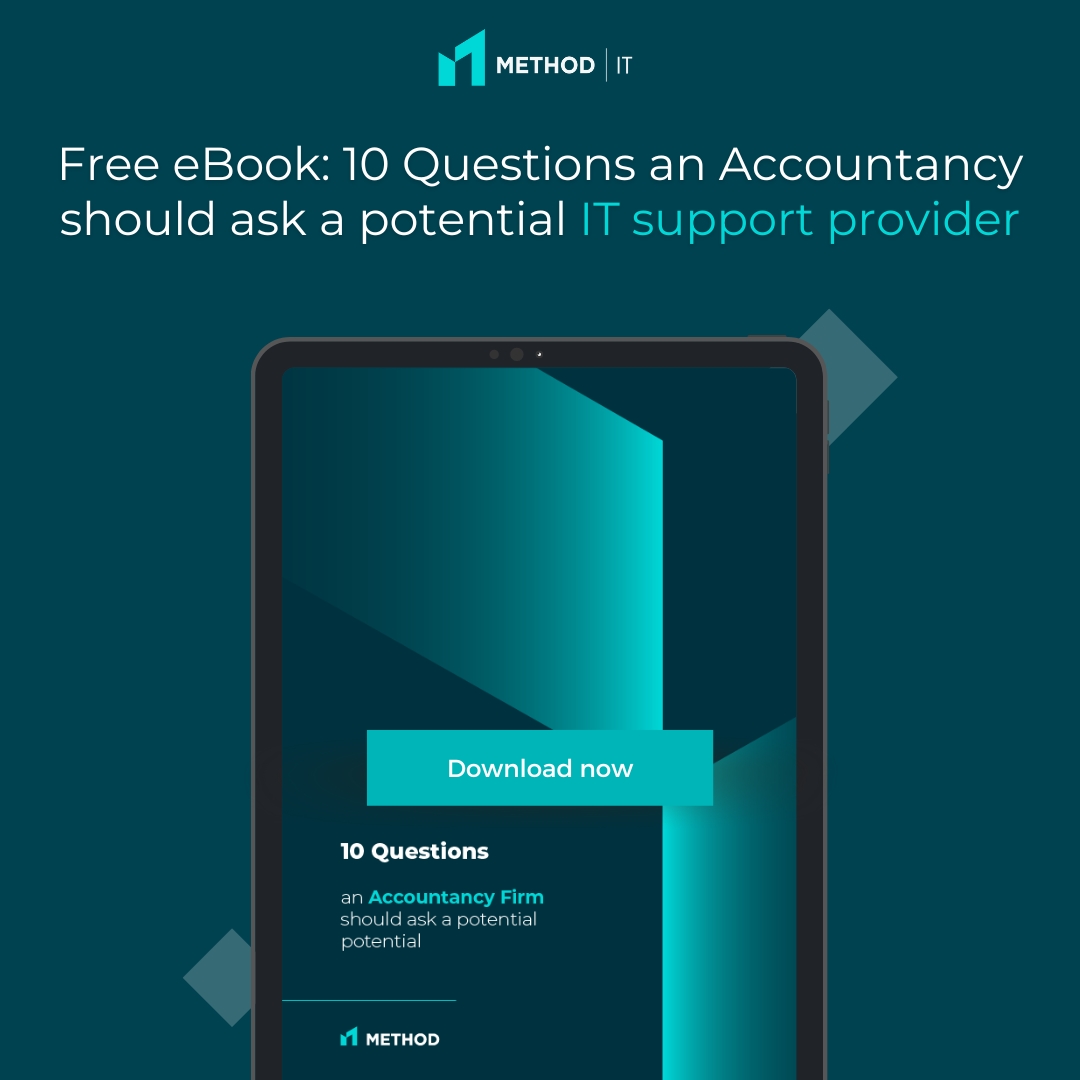IT Insights & Articles
for UK Businesses
Method IT has developed an unrivalled knowledge across a number of IT related fields and we’re committed to keeping you up to date with the factors that could affect you. Read our blogs for the latest IT insights, including technology advancements and new software launches.

How to optimise business software, increase security and get more for less
Learn how to reduce software costs, strengthen security and boost productivity by getting more from every business app.

SME cybersecurity: Why it’s more important than ever
Cyber attacks on UK SMEs are rising. Discover seven crucial security checks to protect your business and build resilient defences today.
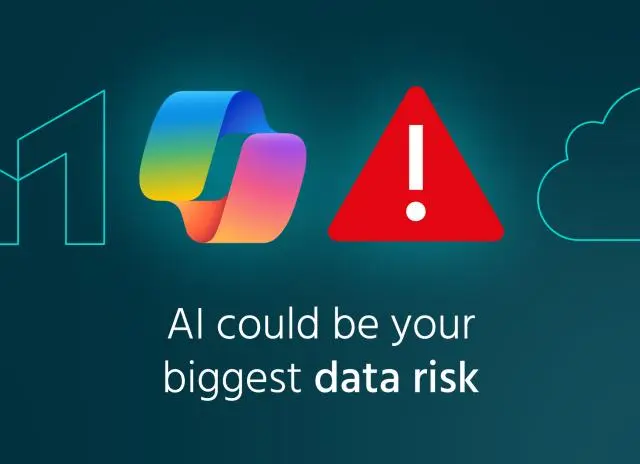
Keeping Copilot Under Control: Why fine-tuning AI is critical for protecting sensitive data
In this article, you’ll learn why fine-tuning Copilot is essential, how to establish boundaries and the steps your organisation should take before using it.

What the M&S IT issue teaches us about cybersecurity and disaster recovery
In this article, we’ll examine M&S’s challenges and response strategies to uncover actionable insights for strengthening our own defences against evolving digital threats.

Why data governance matters: Lessons from a £60,000 fine
This blog explores why data governance is so critical, the risks of falling foul of the rules, and practical steps your organisation can take to become more secure and compliant.

New Year, New IT Strategy: 5 Things To Do In 2025
A well-crafted IT strategy is not just about keeping up with the times—it’s about staying ahead of the curve and positioning your business for sustainable growth.

How To Get More From Your IT Spend
In this article, we’ll outline the steps you can take to optimise IT spending and align investments with your goals.

Office 365 Security Controls. What Do Businesses Need to Know?
In this article, we’ll cover everything you need to know about Office 365 security, which features you should implement and how a cyber security expert like Method can help.
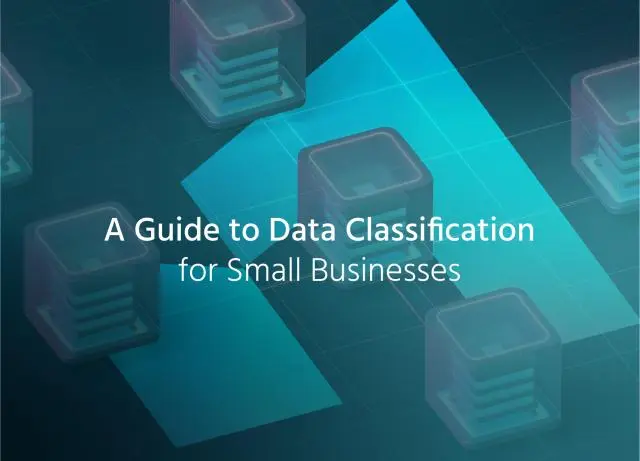
A Guide to Data Classification for Small Businesses
Classifying your data safeguards sensitive information, ensures compliance with data protection regulations like GDPR and gives you greater visibility over your digital assets.